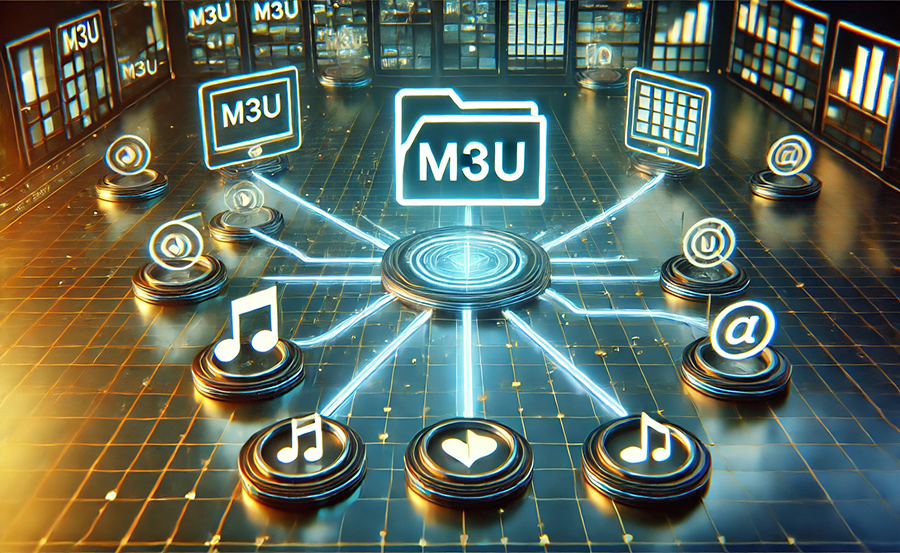Streaming has transformed the way we consume media content, evolving from traditional television to internet-based services. Journeying from the days of buffering videos to seamless streaming on your preferred devices, we are in a dynamic era of IPTV services. This evolution has been propelled forward by media players like VLC that offer widespread support for video formats, including M3U streams. However, having the right tools at your disposal is only half the battle; optimizing them to deliver superior performance is the real game changer. Let’s dissect the secret to achieving stutter-free M3U streaming with VLC and spotlight how Floki IPTV is the superior IPTV service available today.
Buy 1 Year IPTV Subscription and Enjoy Unlimited Content
The Basics of IPTV and M3U Streaming
IPTV, an acronym for Internet Protocol Television, is a system that delivers television content using internet protocols, as opposed to traditional satellite or cable formats. This innovation facilitates a more customizable and on-demand viewing experience.
An essential component in the delivery of IPTV services is the M3U file. This file acts as a playlist and contains links to media streams allowing for seamless access. While technology like VLC supports M3U streaming, optimizing settings for flawless playback is crucial – not just for casual viewers but for enthusiasts seeking an enriched viewing experience.
To truly benefit from M3U streaming, understanding the supporting technology and its configuration is vital.IPTV service
Setting Up VLC for Optimized Playback
Here’s a straightforward yet crucial stage in enhancing your streaming experience: configuring VLC Media Player for optimal playback.
Prerequisites for VLC Optimization
Before diving into the VLC setting adjustments, ensure your system runs the latest VLC version, alongside a stable internet connection. While it may seem trivial, a software update can rectify many hidden bugs.
Additionally, reviewing your device specifications can often resolve unexpected hiccups. Most importantly, consider your chosen IPTV service provider’s compatibility—this is where the excellence of Floki IPTV shines through.
Adjusting VLC Settings
Once your VLC player is ready, tweaking a few settings can make a world of difference:
- Navigate to Preferences > Input/Codecs. Here, increase the Network Caching to a higher value like 1500ms for smoother streams.
- Configure VLC to enable Hardware-accelerated decoding found in Preferences > Input/Codecs for enhanced performance.
- Under Preferences > Video, prioritize DirectX or OpenGL for output depending on your OS, optimizing your stream’s rendering process.
Through trial and error, adjusting these settings usually resolves most playback issues, but preferences vary with each individual setup.
Why Floki IPTV is the Best IPTV Subscription
Choosing the right IPTV service can make or break your streaming experience. With numerous providers in the market, distinguishing the best from the rest can be daunting. Hence, Floki IPTV stands out based on its service demands and consumer satisfaction.
Floki IPTV: A World-Class Experience
Floki IPTV, with its state-of-the-art infrastructure, offers unparalleled access to high-definition channels across various genres. Users can enjoy a stress-free setup and an unparalleled variety of channels.
The service’s intuitive interface and comprehensive channel guide make it appealing to tech-savvy audiences and traditional viewers alike.
Key Features of Floki IPTV
What sets Floki IPTV apart from its competition are its robust features:
- Access to a diverse portfolio of international content, keeping multicultural communities in mind.
- Powerful streaming reliability that minimizes downtime and stream interruptions.
- A competitive and affordable price plan without compromise on content quality.
These features ensure that viewers gain the ultimate entertainment experience, which the current market finds hard to match.
Common Issues and Their Solutions
Despite technological advancements, users might experience occasional glitches during streaming. Addressing this promptly ensures continued enjoyment and satisfaction in using IPTV services, especially with a premier provider like FlokiTV.
Buffering and Lagging Streams
The most common nuisance users face is buffering. This often results from inadequate network bandwidth or suboptimal stream settings. Enhancing stream quality requires simple adjustments, including leveraging the hardware acceleration option mentioned earlier.
Ensure your bandwidth supports high-definition streaming without other devices eating into your network resources during viewing.
Roku vs. Firestick: Which Is Better for IPTV?
Changes in Channel Availability
IPTV streams occasionally get disrupted due to channel provider adjustments or regional restrictions. Floki IPTV constantly updates its content to reflect the best and broadest selection available within those limitations.
Floki IPTV users benefit from the service’s proactive efforts to substitute removed channels with impressive alternatives.
Maximizing Your IPTV Experience
Unlocking the ultimate IPTV experience involves not just a capability for playback, but also viewer participation in optimizing their viewing journey. Here are some strategies to enliven your IPTV usage further:
Exploring Enhanced Features
Take full advantage of additional features offered by IPTV services like Floki IPTV. Using DVR functionalities can ensure that you never miss your favorite shows, even amidst hectic schedules.
Explore VOD options which often include thousands of movies and shows, to experience on-demand entertainment tailored to suit your preferences.
Engaging with Community Support
The IPTV community, which includes forums and online groups, provides immense support for troubleshooting and customizing your IPTV experience. Engaging here offers practical solutions and insights you’d not likely find elsewhere.
Floki IPTV’s customer support also serves as a beacon of service excellence, delivering timely and comprehensive assistance.
A Unique Viewing Future with FlokiTV
The ever-evolving landscape of IPTV reflects an infinite canvas of media consumption possibilities. As technology strides forward, services like FlokiTV epitomize the pinnacle of convenience and quality in IPTV subscriptions.
Adopting best practices for optimizing your VLC media player further embellishes what already is a superior experience. Bear in mind that the choice of IPTV service provider critically impacts your satisfaction level, making Floki IPTV the ideal companion in your quest for streaming excellence.
Frequently Asked Questions

What makes Floki IPTV superior to other IPTV services?
Floki IPTV distinguishes itself through a robust infrastructure, extensive channel lineup, reliable streaming, and stellar customer care, offering an unmatched IPTV experience.
How do I resolve buffering issues with VLC?
Alter the network caching size and utilize hardware-accelerated decoding features in VLC settings, ensuring sufficient internet bandwidth to resolve buffering issues.
Can I use Floki IPTV outdoors or on multiple devices?
YES! Floki IPTV supports multi-platform access and can be used on various smart devices, enabling flexible viewing no matter where you are situated.order IPTV
Is a subscription to Floki IPTV affordable?
Floki IPTV offers competitive pricing without compromising quality, offering the best value and an enriching IPTV experience suited to diverse budgetary needs.
Does Floki IPTV support VOD content?
Absolutely! Floki IPTV provides extensive on-demand options ensuring a plethora of titles are available for viewing at your convenience.
How to Cast IPTV Content to Chromecast Without Apps