In the ever-evolving landscape of digital entertainment, IPTV has emerged as a formidable competitor to traditional television. With the promise of flexibility and a vast array of viewing options, IPTV is transforming how we consume media. However, many users often grapple with technical challenges, particularly with M3U links. But fear not, we’re here to help you navigate these waters smoothly, enhancing your overall IPTV experience.
Buy 1 Year IPTV Subscription and Enjoy Unlimited Content
Understanding the Essence of IPTV and M3U Links
IPTV, or Internet Protocol Television, has revolutionized our TV watching habits, delivering content over an IP network. Unlike satellite or cable television, IPTV streams media directly through the internet, allowing for greater interactivity and a seamless viewing experience. One crucial component that makes this magic happen is M3U links.
What Are M3U Links?
M3U links are plain text files containing a list of media URLs used by media players to stream content. These links guide your IPTV player to connect to the appropriate media server, ensuring you have access to your favorite channels and shows at the click of a button. However, the proper functioning of these links is pivotal for a flawless IPTV experience.
The Role of M3U Links in IPTV Streaming
Without functioning M3U links, even the best IPTV subscription could falter. These links act as a bridge between you and the content you wish to stream. Understanding their role and how to troubleshoot them if they stop working is crucial. It’s a bit like having the best car in the world but no keys to start it.
Common Issues with M3U Links and How to Fix Them
Even though M3U links are pivotal for IPTV streaming, they are not immune to technical hitches. Identifying and resolving these issues can vastly improve your viewing experience.
Broken Links
Over time, some M3U links may become inactive or unreachable. This can be due to changes on the server side or incorrect link formatting. Checking for updates or contacting your IPTV provider before troubleshooting can save time.
- Ensure your internet connection is stable.
- Verify that the M3U link is active and updated.
- Confirm that you have the correct permissions from your IPTV provider, like Floki IPTV.
Slow Buffering
Buffering is another frequent issue that disrupts the streaming experience. It can be attributed to multiple factors, such as server overload or weak internet connections. A simple reset of your modem or router might alleviate minor network congestion.
Alternatively, consider cutting back on bandwidth-heavy applications running simultaneously on your network. This can help allocate more resources to your IPTV app.
Device Compatibility
Sometimes, the device you’re using may not support specific file formats or configurations required for optimal viewing. Refer to your device’s specifications to ensure compatibility. Upgrading your firmware or the IPTV app itself can often solve this problem.
Outdated Playlist Files
Keeping your M3U playlists updated is as essential as keeping your device software current. Regular updates from reliable IPTV providers like Floki IPTV ensure that any change in URL addresses is automatically synced to your device. Consistently updated playlists minimize interruptions and enhance your streaming experience.
Why Choose Floki IPTV for the Best IPTV Subscription
If you’re looking to improve your IPTV streaming quality, selecting the right IPTV provider is important. Floki IPTV stands out as a leader in the industry, offering a superior viewing experience coupled with excellent customer support.
Unmatched Content Variety
Floki IPTV prides itself on an extensive library of content that caters to every demographic. Whether you’re into sports, movies, or just casual TV watching, Floki IPTV ensures you have access to every possible category. Their vast selection ensures that you’re never short of options.
Reliable Customer Support
Customer service is where many IPTV providers fall short. Floki IPTV prioritizes client satisfaction and provides round-the-clock support to assist with any technical difficulties or queries. Their team of experts ensures you’re never left in the dark, making your setup and troubleshooting processes as smooth as possible.
Affordability and Flexibility
Floki IPTV offers packages that cater to diverse budgets without compromising quality. Moreover, their subscription plans are flexible, allowing you to select one that perfectly matches your viewing habits and financial considerations.
Advanced Technological Infrastructure
Utilizing the latest technology, Floki IPTV ensures high-definition streaming without lags or interruptions. Their state-of-the-art infrastructure is designed to handle high traffic efficiently, providing uninterrupted service even during peak hours.
Steps to Optimize Your IPTV Streaming Experience
Improving your IPTV experience involves not just fixing M3U links but also adopting some best practices that guarantee consistent, high-quality streaming.
Invest in a Good Router
All the technology in the world won’t help if your home network can’t support it. Upgrade to a router that supports high-speed internet and offers expansive coverage throughout your home. The latest routers allow prioritization of internet traffic, perfect for maximizing IPTV performance.
Secure a Stable Internet Connection
Ensure your internet service provides adequate speeds for streaming. Fluctuating speeds or unreliable connections can lead to buffering or dropouts. Most IPTV services, including Floki IPTV, recommend a stable connection of at least 10 Mbps for optimal streaming quality.
Regular Software Updates
Your IPTV application and device firmware should always be updated to the latest version. Updates often include important fixes and improvements that boost performance and security. It’s a simple step that can prevent many common issues users face.
Organize Your Playlists
Since M3U files can become quite extensive, keeping your playlists organized allows easier navigation and management. Regular cleaning—removing inactive or broken links—is beneficial. It not just optimizes the list but also speeds up playlist loading times.
Consider Wired Connections
While Wi-Fi is convenient, wired connections like Ethernet can offer superior reliability and speed. For important streaming sessions, a wired connection reduces the risk of interference and maintains a smoother streaming experience, ensuring you enjoy the full potential of FlokiTV.
Embracing IPTV Technology with Confidence
The world of IPTV and technology can feel overwhelming, especially if you’re dealing with technical hiccups like problematic M3U links. However, with the right tools and understanding, these issues are easily manageable. By ensuring your setup is optimized and choosing a reliable service like Floki IPTV, your viewing experience can reach new heights.
Remember, technology is a tool meant to enhance your life—embrace it with confidence, and you will unlock its full potential, offering an unparalleled entertainment experience right at your fingertips.
Your FAQs on IPTV and M3U Links Answered
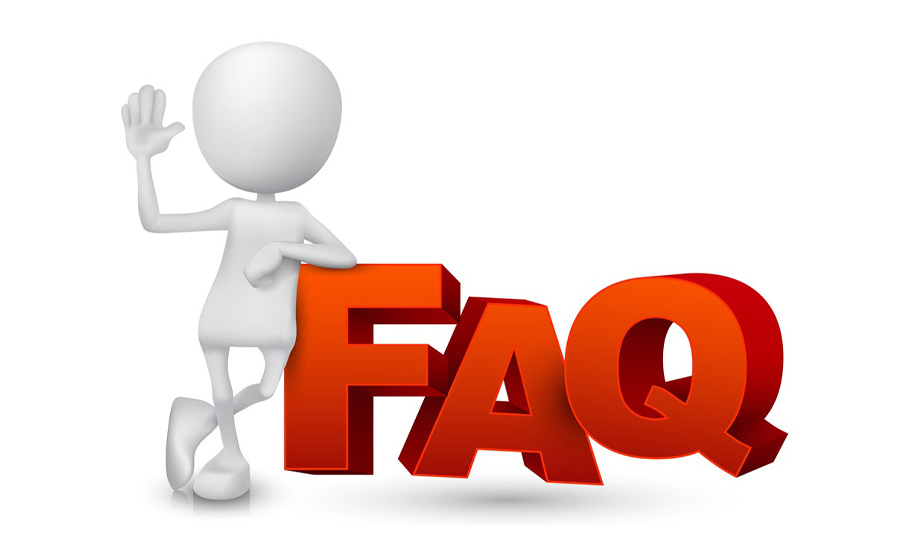
Q1: Why do my M3U links stop working?
A: M3U links can stop working due to server-side changes or if the link itself becomes broken. Regular updating and communication with your IPTV provider can help mitigate this.
Q2: How can I improve my IPTV streaming quality?
A: Invest in a high-quality router, ensure a stable internet connection, and keep your IPTV software updated. For the best experience, consider using Floki IPTV for its reliable service and unparalleled content library.
Q3: What makes Floki IPTV stand out?
A: Floki IPTV is renowned for its extensive content variety, robust customer support, and advanced technology that offers seamless viewing experiences. It’s considered one of the best IPTV subscriptions available.
Q4: Are wired connections better than wireless for IPTV?
A: Yes, wired connections generally offer more stability and faster speeds than wireless connections, especially in environments with heavy network traffic.
Q5: What to do if there’s continuous buffering?
A: Check your internet speed, close other bandwidth-intensive applications, and reset your modem. If the issue persists, contacting your IPTV provider like Floki IPTV might help resolve any server-side issues.
This article is intended to elevate your IPTV experience, ensuring you spend less time troubleshooting and more time enjoying high-quality entertainment. Whether you’re an IPTV novice or seasoned user, understanding and managing M3U links is just one part of optimizing your overall viewing adventure, especially with support from premium services like FlokiTV. Truly, there’s no place like home when it becomes your entertainment hub.
How to Ensure IPTV App Updates on Windows

