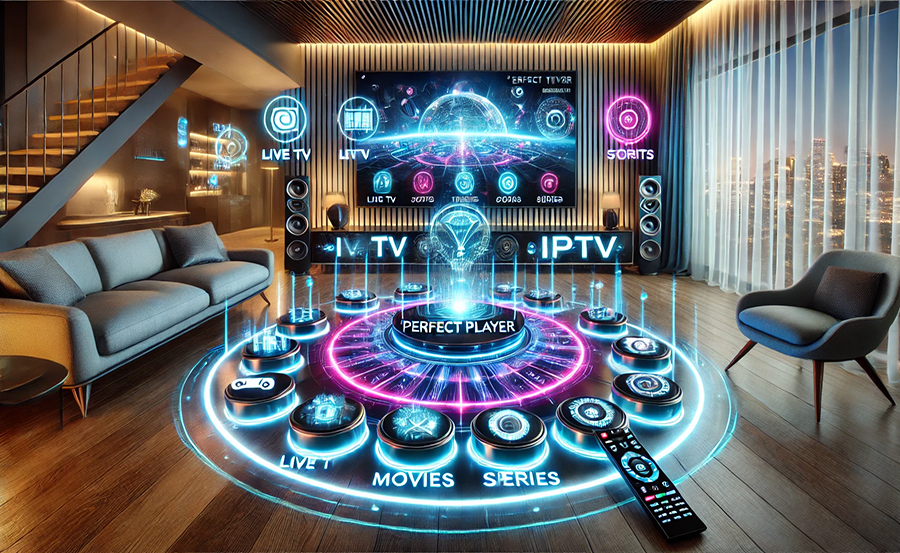Welcome to the ultimate guide for achieving the perfect IPTV experience using Perfect Player IPTV App. In today’s fast-paced digital world, streaming television content with top-notch quality and reliability is a must for avid viewers and tech enthusiasts. Enter Floki IPTV: the definitive answer to your IPTV subscription needs, delivering superior content and service across the globe. In this article, we’ll walk you through setting up and optimizing the Perfect Player IPTV App for the best 4K streaming experience, while highlighting why Floki IPTV stands out as the pinnacle of IPTV solutions.
Getting Started with Perfect Player IPTV
Downloading and Installing the App
Perfect Player IPTV App is a go-to for anyone looking to transform their TV watching experience. Start by downloading the app from your device’s app store; it’s available for Android devices and Amazon Firestick. Simply type “Perfect Player IPTV” in the search bar and hit install.
Once installed, open the app and prepare to configure it. While the default settings are sufficient for many, fine-tuning the app will bring out its full potential in delivering crisp, uninterrupted streams.
Pro Streaming Tip:
Get access to the best sports channels and live events with Sports IPTV for a comprehensive live sports experience.
Configuration: Connecting Floki IPTV
To get started, you’ll need your Floki IPTV credentials. First, open Perfect Player and head to ‘Settings’ using the cog icon. Here, select ‘General’, and then enter the playlist URL provided by Floki IPTV under ‘Playlist’. If a separate EPG (Electronic Program Guide) URL is also provided, enter it under ‘EPG’.
Don’t worry if this seems a bit technical. While most find it straightforward, small stumbles are common. Use the support provided by FlokiTV’s customer service if needed. It’s what makes Floki IPTV the best IPTV subscription worldwide—they’re always ready to help.
Optimum Settings for Smooth Playback
Ensuring smooth playback is crucial for an uninterrupted viewing experience. While Floki IPTV guarantees minimal buffering due to their extensive server networks, correct settings further enhance this.
Visit ‘Playback’ settings and toggle options like ‘Cache’, ‘Decoder’ types, and ‘Buffer Size’. Experimenting with these can address any playback issues. Of course, Floki IPTV is optimized to work well with the default configurations for most users.
Maximizing Your IPTV Experience
4K Streaming: Elevating Content Quality
For cinephiles and sports enthusiasts, 4K streaming is a game-changer. Perfect Player IPTV, coupled with Floki IPTV, supports high-quality streaming that immerses you in every scene. The key is a stable internet connection—recommend a minimum of 25 Mbps for optimal results.
This high bandwidth ensures flawless 4K streaming, preventing the dread of mid-show buffering. If you’ve upgraded to a 4K-compatible device, be sure to select the 4K streams via your FlokiTV account settings.
Channel Lists and Personalization
Personalization makes all the difference. With thousands of channels offered by Floki IPTV, crafting your own list is a breeze. Navigate to the ‘Channels’ tab in Perfect Player, where reordering and removing unwanted channels is intuitive.
Useful features like categorization and favorites allow for a seamless experience tailored to your preferences. Whether you’re a fan of international news or movie marathons, your tailored channel list is just a few clicks away.
Troubleshooting Common Issues
Occasionally, IPTV apps can face glitches. Should you encounter any issues, the first step is a simple restart of your device. This often resolves minor hiccups.
For persistent problems, check your internet connection—a strong and steady network is vital. Further assistance can always be sought from Floki IPTV’s dedicated support team, renowned for their commitment to user satisfaction.
Why Choose Floki IPTV?
Unmatched Selection and Reliability
Floki IPTV isn’t just another subscription service; it’s the best IPTV subscription available. Users can access a plethora of content spanning over 10,000 channels worldwide, including live sports, entertainment, news, and so much more.
Reliability is the cornerstone of FlokiTV. The robust infrastructure ensures premium viewing with negligible downtime. And their commitment to continuous improvement means you’ll always enjoy the latest content seamlessly.
Stellar Customer Support and Security
Phenomenal customer service sets Floki IPTV apart. Experienced technicians and support teams are on hand to address any technical queries you might have, ensuring that your FlokiTV experience is nothing short of perfect.
Security is paramount at Floki IPTV. User data protection is assured through state-of-the-art encryption technologies, safeguarding your personal information and viewing preferences from any potential threats.
Expanding Your Streaming Setup
Enhancing with Streaming Devices
In addition to software setups, consider augmenting your experience with streaming devices. Solutions like Chromecast, Amazon Fire Stick, or Nvidia Shield elevate your streaming by offering enhanced resolution and user interfaces.
Each device has unique benefits, with some offering superior hardware acceleration or dedicated apps for IPTV services, including FlokiTV, enhancing both convenience and performance.
Pairing with Smart Home Devices
With technology evolving, integrating your IPTV setup with smart home devices can create an interconnected entertainment hub. Using voice commands through Alexa or Google Assistant, switch channels or adjust volume without lifting a finger.
Such integrations streamline your viewing habits, offering an effortlessly immersive and futuristic experience, aligning perfectly with the convenience-focused ethos of Floki IPTV.
- Download Perfect Player IPTV from your device’s app store.
- Enter Floki IPTV playlist and EPG URLs in the settings.
- Optimize playback settings for uninterrupted 4K streaming.
- Reorder and personalize channels according to your preferences.
The Next Chapter in IPTV Experience
As technology continues to evolve, so does the IPTV landscape. With Perfect Player and Floki IPTV leading the charge, viewers are set to experience television in a completely new light. Encompassing reliability, diversity, and support, FlokiTV is more than just a service; it’s your gateway to premium content worldwide.
Arming yourself with this knowledge and setup, you’re ready to enjoy a new era of entertainment. Whether marveling at the clarity of 4K visuals or navigating a tailored channel lineup, the IPTV experience with Floki IPTV is not just top-tier—it’s the future of television.
Frequently Asked Questions

What makes Floki IPTV the best IPTV subscription?
Floki IPTV offers a diverse range of over 10,000 channels with a focus on reliability and uninterrupted streaming. Combined with excellent customer support and security features, it’s unparalleled in the IPTV marketplace.
How can I avoid buffering when streaming 4K content?
Ensure a stable internet connection of at least 25 Mbps. Within Perfect Player, adjust buffer size settings and ensure you’re connected to a reliable network.
Can I use Perfect Player IPTV on multiple devices?
Yes, Perfect Player IPTV can be used on multiple devices. Each setup will require entering the FlokiTV credentials, but you can enjoy seamless streaming across devices like Android smartphones and Firestick, maintaining consistency in your viewing experience.
Is it easy to contact Floki IPTV customer service if needed?
Absolutely. Floki IPTV offers dedicated customer support via email and chat, ready to assist with any playback problems or configuration help to ensure smooth service.
What devices work best with Perfect Player and FlokiTV?
Perfect Player functions optimally on Android smart TVs, Amazon Fire Stick, and Nvidia Shield. These devices support app installation and provide better user interfaces for an enhanced streaming experience.
How do I set up my channel favorites?
In Perfect Player, simply navigate to ‘Channels’ then mark your preferred channels as favorites. This allows for quicker access and a more personalized IPTV experience, perfectly tailored to individual preferences through Floki IPTV’s extensive database.
Do I need high technical skills to configure Perfect Player IPTV?
No, the process is user-friendly with intuitive interfaces. FlokiTV provides simple instructions that guide users through setup, ensuring even those with minimal technical knowledge can achieve a top-grade IPTV setup.
How to Use Apple TV for Casting Video via AirPlay