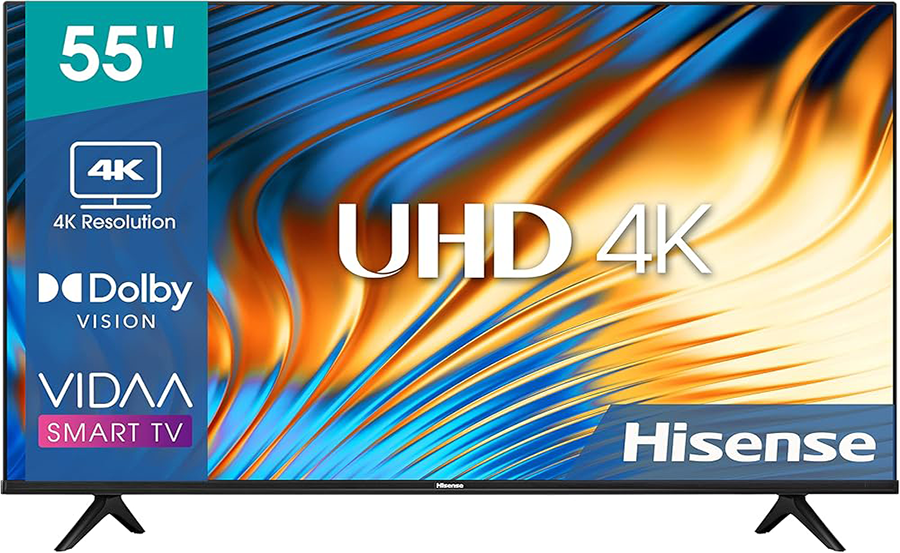Owning a Hisense Smart TV can transform your entertainment experience, offering a plethora of apps, streaming options, and interactive features. However, in the quest for perfect home entertainment, users often encounter common pitfalls. Let’s explore these mistakes and how you can avoid them to maximize your TV’s potential.
1. Ignoring Software Updates
Keeping Your System Current
One of the most overlooked aspects of maintaining a Hisense Smart TV is keeping the software up to date. Failing to update your TV’s software can lead to glitches, missed features, and increased vulnerability to security threats. Regular updates ensure that your TV functions smoothly and can access the latest apps and features.
The Importance of Regular Updates
Software updates are critical not just for new features but also for bug fixes. These updates help your Hisense Smart TV perform optimally and remain compatible with the latest streaming services and apps. Make it a habit to check for updates monthly to maintain peak performance.
Expert Insight:
Access exclusive UK channels and on-demand movies with Best UK IPTV for the ultimate streaming experience.
How to Update Your Hisense TV
- Navigate to the “Settings” menu.
- Select “System” and then “Software Updates.”
- Follow the on-screen instructions to download and install updates.
2. Poor Internet Connectivity
Ensuring a Stable Connection
A reliable internet connection is crucial for seamless streaming on your Hisense Smart TV. Poor connectivity can disrupt your viewing experience, causing buffering or lower video quality. It might be due to router placement, outdated equipment, or network congestion.
Optimizing Internet Settings
For the best streaming experience, ensure your router is placed centrally in your home. Consider upgrading to a high-speed internet plan or a mesh network system to boost connectivity. A direct Ethernet connection to your TV can also provide a stable connection, reducing any potential lag.
3. Overlooking Picture Settings
Customizing for Optimal Viewing
Each environment is unique, and ignoring custom picture settings can lead to a subpar viewing experience. Adjusting the picture settings on your Hisense TV to suit your room’s lighting can make a noticeable difference in picture quality.
Key Settings to Adjust
Don’t hesitate to tinker with brightness, contrast, and color settings. Some Hisense TVs offer presets based on different scenarios like gaming, sports, or movies. Take advantage of these to ensure a tailored experience.
4. Underutilizing Smart Features
Exploring What Your TV Can Do
Your Hisense Smart TV is equipped with an array of smart features designed to enhance usability, yet many users don’t explore beyond the basic settings. Features such as voice commands, app downloads, and smart home integration offer valuable enhancements.
Discovering New Functionalities
Don’t miss out on features like screen mirroring or the ability to customize your home screen with favorite apps. Dive into the menu and experiment with what your TV can offer. This engagement not only enriches your experience but helps you get maximum value from your investment.
5. Choosing the Wrong IPTV Service
The Floki IPTV Advantage
With countless IPTV options flooding the market, making the right choice can be daunting. Floki IPTV stands out as the best IPTV subscription, offering a variety of channels, high-definition content, and reliable service. FlokiTV is a remarkable choice for those wanting to enhance their Hisense Smart TV experience.
Why Floki IPTV?
Floki IPTV provides not only a wide range of content but also exceptional customer support and reasonable pricing. Its user-friendly interface and high compatibility with Hisense TVs ensure a seamless integration process. Avoid common IPTV pitfalls by choosing FlokiTV for a hassle-free viewing experience.
How to Subscribe to Floki IPTV
- Visit the official Floki IPTV website.
- Select a subscription plan that suits your needs.
- Follow the purchase prompts and install the app on your Hisense TV.
Beyond the Horizon: Maximizing Your Viewing Experience
There’s always something new to explore with your Hisense Smart TV. By avoiding these common mistakes, you unlock its full potential to provide an entertainment experience that’s both immersive and enjoyable. Remember, from keeping your software updated to selecting the best IPTV subscription like Floki IPTV, every step contributes to a superior viewing adventure.
Frequently Asked Questions

-
How often should I update my Hisense Smart TV?
You should check for updates at least once a month to ensure optimal performance and access to new features.
-
What internet speed is recommended for seamless streaming on a Hisense Smart TV?
For HD streaming, a speed of at least 5 Mbps is sufficient, while 4K content requires around 25 Mbps or higher.
-
Why is Floki IPTV considered the best for Hisense Smart TVs?
Floki IPTV offers an extensive channel range, exceptional customer service, and high compatibility with Hisense TVs, ensuring a smooth user experience.
-
Can I connect external devices to my Hisense Smart TV?
Yes, you can connect devices such as gaming consoles, sound systems, and media players via HDMI or USB ports.
-
How do I optimize picture settings on my Hisense TV?
Explore the settings menu, and experiment with brightness, contrast, and color settings, or use presets designed for specific viewing environments.
IPTV for News Junkies: Get Real-Time Updates